mediaobject
mediaobject — A displayed media object (video, audio, image, etc.).
Synopsis
mediaobject ::=
Attributes
Additional Constraints
- If this element is the root element, it must have a version attribute.
Description
This element contains a set of alternative “media objects.” Exactly one object will be selected and rendered.
Processing expectations
Formatted as a displayed block. The primary purpose of the
mediaobject is to provide a wrapper around a set of
alternative presentations of the same information.
If possible, the processing system should use the content of the
first object within the mediaobject. If the first object
cannot be used, the remaining objects should be considered in the
order that they occur. A processor should use the first object that it
can, although it is free to choose any of the remaining objects if the
primary one cannot be used.
Under no circumstances should more than one object in a
mediaobject be used or presented at the same time.
For example, a mediaobject might contain a video, a
high-resolution image, a low-resolution image, a long text
description, and a short text description. In a “high-end” online
system, the video is used. For print publishing, the high-resolution
image is used. For other online systems, either the high- or the
low-resolution image is used, possibly including the short text
description as the online alternative. In a text-only environment,
either the long or the short text description is used.
Starting in DocBook V5.1, there can be more than one data element
inside the videoobject, audioobject, or imageobject.
When more than one data element is present, they should all be rendered.
The expected semantics are that the down stream processor (for example, a
web browser) will select the appropriate alternative.
Parents
These elements contain mediaobject: acknowledgements, annotation, answer, appendix, article, bibliodiv, biblioentry, bibliography, bibliolist, bibliomixed, bibliomset, biblioset, blockquote, callout, calloutlist, caption (db.caption), caution, chapter, colophon, constraintdef, cover, dedication, entry, equation, example, figure, footnote, glossary, glossdef, glossdiv, glosslist, important, index, indexdiv, info (db.info), info (db.titleforbidden.info), info (db.titleonly.info), info (db.titleonlyreq.info), info (db.titlereq.info), informalequation, informalexample, informalfigure, informaltable (db.cals.informaltable), itemizedlist, legalnotice, listitem, merge, msgexplan, msgtext, note, orderedlist, para, partintro, preface, procedure, qandadiv, qandaset, question, refsect1, refsect2, refsect3, refsection, refsynopsisdiv, result, revdescription, screenshot, sect1, sect2, sect3, sect4, sect5, section, setindex, sidebar, simplesect, step, table (db.cals.table), taskprerequisites, taskrelated, tasksummary, td, textobject, th, tip, toc, tocdiv, topic, variablelist, warning.
Children
The following elements occur in mediaobject: alt, audioobject, caption (db.caption), imageobject, imageobjectco, info (db.titleforbidden.info), textobject, videoobject.
See Also
Examples
<article xmlns='http://docbook.org/ns/docbook'
xmlns:xlink="http://www.w3.org/1999/xlink">
<title>Example mediaobject</title>
<mediaobject>
<info>
<othercredit>
<orgname>O'Reilly Media</orgname>
</othercredit>
<othercredit>
<orgname>Dover Archives</orgname>
</othercredit>
</info>
<alt>The DocBook: TDG Duck</alt>
<imageobject>
<imagedata align="right" width="6in" format="PNG"
fileref="figs/web/duck-small.png"/>
</imageobject>
<imageobject>
<imagedata align="right" width="6in" format="GIF"
fileref="figs/web/duck-small.gif"/>
</imageobject>
<textobject>
<para>The bird on the cover of <citetitle>DocBook: The Definitive
Guide</citetitle> is a wood duck. Often considered one of the most
beautiful ducks in North America, the male wood duck has a metallic
purple and green head with white streaks extending from its bill
around the eyes and down to its blue and green, gold-flecked
wings. It has a white neck, chestnut-colored chest, a white or red
bill, and yellow-orange legs and feet. Females have more brown, gray,
and subdueed hues.</para>
</textobject>
</mediaobject>
</article>
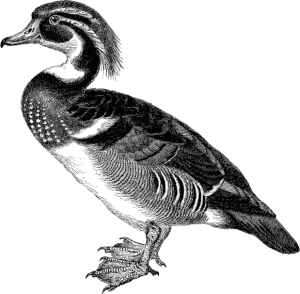 |
The bird on the cover of DocBook: The Definitive Guide is a wood duck. Often considered one of the most beautiful ducks in North America, the male wood duck has a metallic purple and green head with white streaks extending from its bill around the eyes and down to its blue and green, gold-flecked wings. It has a white neck, chestnut-colored chest, a white or red bill, and yellow-orange legs and feet. Females have more brown, gray, and subdueed hues.